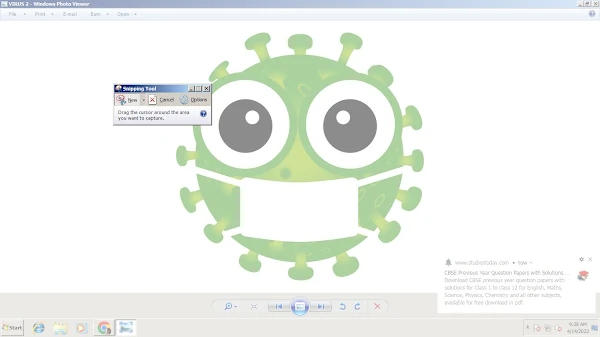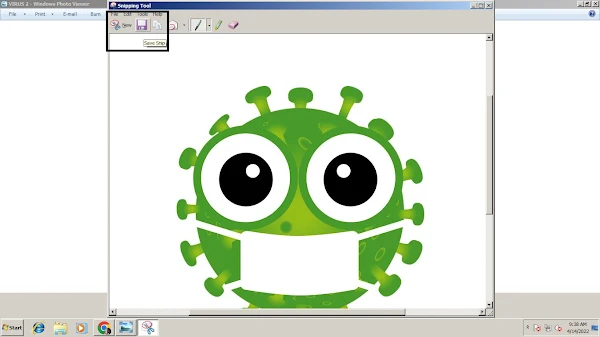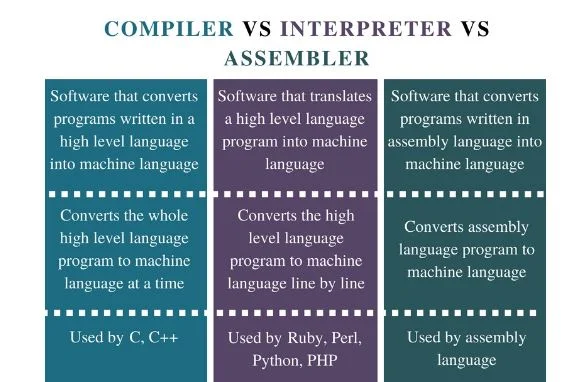Instructions: Click on the Topic which you want to learn and simply start learning. Good Luck :)
1. Programming Languages and its Translators
2. Learn about Binary to Decimal Conversion
3. Cisco Packet Binary Game
4. A Guide to Design Amazing Comic Strip for a short book review
5. Input and Output Devices, Part-I
6. Common Screen Elements of Microsoft Word
7. Introduction to Presentation Software
8. Introduction to Presentation Software, Common Question and Answer
9. Introduction to Presentation Software,Microsoft PowerPoint - Important Terminologies
10. Introduction to Microsoft PowerPoint, Common Shortcut Keys
11. Introduction to Presentation Software, Common Screen Elements of Micrsoft PowerPoint
12. Introduction to Microsoft Excel, Common Screen Elements
13. Top 5 Parental Control Android Apps
14. Learn how to take a screenshot using Snipping Tool
Search This Blog
Showing posts with label Learn Tech. Show all posts
Showing posts with label Learn Tech. Show all posts
Thursday, 14 April 2022
How To Take a Screenshot by Using Snipping Tool
Step-1: Click on the Start Menu given on your Desktop
Step-2: Select the option, 'Snipping Tool'
Step-3: Select the option , 'New'
Step-4: Drag the mouse over the space which you want to save as an image file.
Step-5: Click on the 'save snip' option
Step-6: Give a name to your file
Step-7: Select the Location from the left side of the active window.
Step-8: Click 'Save'
Good Luck
Wednesday, 6 April 2022
Programming Languages and its Translators
Programming Languages and its Translators
1. Define what is a program in terms of computer?
- A program is a set of instruction given to a computer by the user.<\li>
- A computer program is a set of setialed directions telling the computer what to do.
- A program is also known as software. <\ul>
- Machine Language
- Low-Level Language
- High-Level Language <\li>
<\ol>
3. Generations of Computer Languages. <\h3>
4. Difference between Object Code and Source Code. <\h3>
5. Difference between Compiler and Interpreter. <\h3>
6. Difference between High-Level Language and Low-Level Language. <\h3>
6. Terms used in 5G. <\h3>
- Artificial Intelligence : The development of Computer Systems that are able to perform tasks that are normally requiring human intelligence.
- Neural Network: A computer system modelled on the human brain and nervous system. <\li>
<\ul>
2. What is a programming language? Expalin its categories.
A language which is used to make a program is known as programming lanuage of a computer. Programming languages falls into three categories.
Friday, 11 March 2022
Binary to Decimal Conversion
Binary to Decimal Conversion
Dear students,
You are requested to start your quiz related to binary to decimal conversion.
#attach a new video link for support here.
Good Luck
Saturday, 5 March 2022
Sunday, 13 February 2022
Input and Output Devices - Part 1
Input Devices Part-1
Directions: Watch the video carefully to follow as directed and in the end, click on the Practice Quiz button to attempt the quiz.
Good Luck
Tuesday, 8 February 2022
Saturday, 5 February 2022
Introduction to Presentation Software, Printing a Presentation
Directions: Watch the given video carefully and attempt the given quiz for better understanding.
Good Luck <\h3>
Thursday, 3 February 2022
Introduction to Microsoft PowerPoint - Common Questions and Answers
Introduction to Microsoft PowerPoint - Common Questions and Answers
Watch the given video carefully and attempt the quiz given below. GOOD LUCK
Click the button and start your practice.
Good Luck :)
<\body> <\html>Tuesday, 1 February 2022
Introduction To Presentation Software - Important Terminologies
Introduction to Microsoft PowerPoint - Important Terminologies
Watch the given video carefully and attempt the quiz given below. GOOD LUCK
Friday, 28 January 2022
Frequently Used Shortcut Keys in Microsoft PowerPoint
Tuesday, 25 January 2022
Introduction to Microsoft Excel - Common Screen Elements
Introduction to Presentation Software - Common Screen Elements in Microsoft PowerPoint
Sunday, 18 July 2021
Top 5 Parental Control Android Apps
There are multiple ways to spread your status or posts across social sites but what about keeping privacy in? Protect yourself and your family before its too late. Online world can take away privacy if not properly monitered especially when it comes to children.
Top 5 Parental Control Android Apps | Monitor child | Keep track of Family | Never let anyone peek at you house | Secure your family's privacy.
A teacher, journalist, blogger and an author
Subscribe to:
Comments (Atom)